![[Python] 시각화 기초(이미지)](https://img1.daumcdn.net/thumb/R750x0/?scode=mtistory2&fname=https%3A%2F%2Fblog.kakaocdn.net%2Fdna%2Fbc4yYR%2FbtsBqZKAII0%2FAAAAAAAAAAAAAAAAAAAAAGvqtjZnCeQn7H9XgPWRtBO7Rr8CDscvUmYLDuUfTucq%2Fimg.png%3Fcredential%3DyqXZFxpELC7KVnFOS48ylbz2pIh7yKj8%26expires%3D1772290799%26allow_ip%3D%26allow_referer%3D%26signature%3DuaHHI3DMvLGzJFlTxGeqXPIgLyM%253D)

[Python] 시각화 기초(이미지)Language/Python2022. 9. 6. 09:30
Table of Contents
반응형
Load Packages
import numpy as np
from PIL import Image
import matplotlib.pyplot as plt
%matplotlib inline이미지 불러오기
path = 'images/dog.jpg'
image_pil = Image.open(path)
image = np.array(image_pil)
image.shape
# Out
(300, 400, 3)이미지 들여다 보기
np.min(image), np.max(image)
# Out
(0, 255)그래프로 시각화하기
plt.hist(image.ravel(), 256, [0, 256])
plt.show()
그림 나타내기
plt.imshow(image)
plt.show()
이미지 흑백으로 열기
image_pil = Image.open(path).convert("L")
image_bw = np.array(image_pil)
image_bw.shape
# Out
(300, 400)흑백 이미지 열기
plt.imshow(image_bw, 'gray')
plt.show()
다른 색상으로 cmap 표현하기
gray scale
plt.imshow(image_bw, 'gray')
plt.show()
RdBu(Red and Blue)
plt.imshow(image_bw, 'RdBu')
plt.show()
jet
색상 값이 높을수록 빨간색, 낮을수록 파란색으로 표현합니다.
plt.imshow(image_bw, 'jet')
plt.show()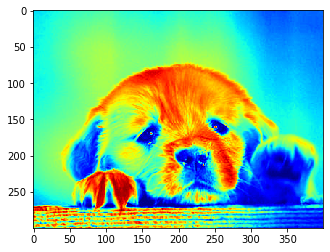
Colorbar 추가하기
plt.imshow(image_bw, 'jet')
plt.colorbar()
plt.show()
이미지 설정
이미지 보기 사이즈를 조절합니다.
plt.figure(figsize=(10, 10))
plt.imshow(image)
plt.show()
이미지에 제목 추가
plt.title('Dog')
plt.imshow(image)
plt.show()
두 번째 이미지 열기
cat_path = 'images/cat.jpg'
cat_pil = Image.open(cat_path)
cat_image = np.array(cat_pil)
plt.imshow(cat_image)
plt.show()
두 번째 이미지를 첫 번째 이미지 모양에 맞추기
준비
pip install opencv-python# In
import cv2
dog_image = cv2.resize(image, (400, 300))
dog_image.shape, cat_image.shape
# Out
((300, 400, 3), (300, 400, 3))이미지 합치기
plt.imshow(dog_image)
plt.imshow(cat_image, alpha=0.5)
plt.show()
Subplot
plt.figure(figsize=(10, 10))
plt.subplot(221)
plt.imshow(dog_image)
plt.subplot(222)
plt.imshow(image_bw, 'gray')
plt.subplot(223)
plt.imshow(cat_image)
plt.show()
반응형
'Language > Python' 카테고리의 다른 글
| [Python] Python 기초(2) (0) | 2022.10.09 |
|---|---|
| [Python] Python 기초(1) (0) | 2022.10.09 |
| [Python] 시각화 기초(그래프) (0) | 2022.09.05 |
| [Python] Numpy 기초(3) (0) | 2022.09.05 |
| [Python] Numpy 기초(2) (0) | 2022.09.05 |

@고지니어스 :: 규니의 개발 블로그
IT 기술과 개발 내용을 포스팅하는 블로그
포스팅이 좋았다면 "좋아요❤️" 또는 "구독👍🏻" 해주세요!
![[Python] Python 기초(2)](https://img1.daumcdn.net/thumb/R750x0/?scode=mtistory2&fname=https%3A%2F%2Fblog.kakaocdn.net%2Fdna%2FedldvK%2FbtsBrdveuty%2FAAAAAAAAAAAAAAAAAAAAAJBu89iD_gNFBUHnNNb0txhYxSEDzulwJCQi3Jseecpf%2Fimg.png%3Fcredential%3DyqXZFxpELC7KVnFOS48ylbz2pIh7yKj8%26expires%3D1772290799%26allow_ip%3D%26allow_referer%3D%26signature%3DZZxD1A1dLnYwHOlP%252FqZoe28FS1c%253D)
![[Python] Python 기초(1)](https://img1.daumcdn.net/thumb/R750x0/?scode=mtistory2&fname=https%3A%2F%2Fblog.kakaocdn.net%2Fdna%2FDbmw1%2FbtsBqAEhxPR%2FAAAAAAAAAAAAAAAAAAAAAK-V3TLpePQgOE8dpC-wedm_nUQnrsK4iHv2i4oFtPaw%2Fimg.png%3Fcredential%3DyqXZFxpELC7KVnFOS48ylbz2pIh7yKj8%26expires%3D1772290799%26allow_ip%3D%26allow_referer%3D%26signature%3DQv70X5e2jizj18pKQ9GKf5U024A%253D)
![[Python] 시각화 기초(그래프)](https://img1.daumcdn.net/thumb/R750x0/?scode=mtistory2&fname=https%3A%2F%2Fblog.kakaocdn.net%2Fdna%2FdicHAH%2FbtsBjoFrhA8%2FAAAAAAAAAAAAAAAAAAAAAHZkv6ADeKqBkyETxHxfF4VWpEXyLTFF2d0QGfeSZWWg%2Fimg.png%3Fcredential%3DyqXZFxpELC7KVnFOS48ylbz2pIh7yKj8%26expires%3D1772290799%26allow_ip%3D%26allow_referer%3D%26signature%3DZxS8V3qBWwUSrHcW%252BS2H39ge01Q%253D)
![[Python] Numpy 기초(3)](https://img1.daumcdn.net/thumb/R750x0/?scode=mtistory2&fname=https%3A%2F%2Fblog.kakaocdn.net%2Fdna%2FRSEQz%2FbtsBk98JSXN%2FAAAAAAAAAAAAAAAAAAAAAJ8sgB1pD8VTUm6EDNrpet_60b81yALER0Q1vt3MwAF1%2Fimg.png%3Fcredential%3DyqXZFxpELC7KVnFOS48ylbz2pIh7yKj8%26expires%3D1772290799%26allow_ip%3D%26allow_referer%3D%26signature%3DaLHq8I2crXGKOYyYWJNwlb1GWUM%253D)